Markdown 扩展语法
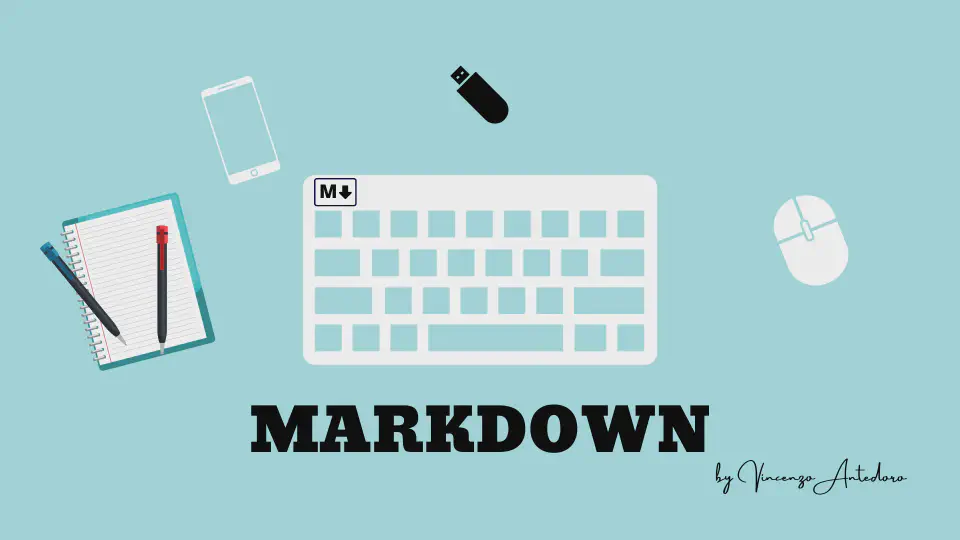
FixIt 主题提供了一些扩展的语法便于你撰写文章。
下划线
Hugo 支持一种 下划线 Markdown 扩展语法:
| |
呈现的输出效果如下:
FixIt 主题的作者是 Lruihao。
标记文本
Hugo 支持一种 标记文本 Markdown 扩展语法:
| |
呈现的输出效果如下:
FixIt 是一个很棒的 Hugo 主题!
下标
Hugo 支持一种 下标 Markdown 扩展语法:
| |
呈现的输出效果如下:
水的化学式是 H2O。
上标
Hugo 支持一种 上标 Markdown 扩展语法:
| |
呈现的输出效果如下:
210 等于 1024。
下划线、标记文本、下标 和 上标 语法默认关闭,需更新 Hugo 版本到 0.128.0 以上且开启以下的配置:
| |
Emoji 支持
这部分内容在 Emoji 支持页面 中介绍。
数学公式

FixIt 基于 $\KaTeX$ 提供数学公式的支持。
在你的 主题配置 中的 [params.math] 下面设置属性 enable = true,
并在文章的 Front matter 中设置属性 math: true来启用数学公式的自动渲染。
由于 Hugo 在渲染 Markdown 文档时会根据 _、*、^、>> 之类的语法生成 HTML 文档,
并且有些转义字符形式的文本内容 (如 \(、\)、\[、\]、\\) 会自动进行转义处理,
因此需要对这些地方进行额外的转义字符表达来实现自动渲染:
_->\_*->\*^->\^(如果你开启了上标语法)>>->\>>\(->\\(\)->\\)\[->\\[\]->\\]\\->\\\\
如果你不想写这些转义字符,FixIt 主题支持 raw shortcode,
它可以帮助你编写原始数学公式内容。
一个 raw 示例:
| |
呈现的输出效果如下:
行内公式
默认的行内公式分割符有:
$ ... $\( ... \)(转义的:\\( ... \\))
例如:
| |
呈现的输出效果如下:
$c = \pm\sqrt{a^2 + b^2}$ 和 \(f(x)=\int_{-\infty}^{\infty} \hat{f}(\xi) e^{2 \pi i \xi x} d \xi\)
公式块
默认的公式块分割符有:
$$ ... $$\[ ... \](转义的:\\[ ... \\])\begin{equation} ... \end{equation}(不编号的:\begin{equation*} ... \end{equation*})\begin{align} ... \end{align}(不编号的:\begin{align*} ... \end{align*})\begin{alignat} ... \end{alignat}(不编号的:\begin{alignat*} ... \end{alignat*})\begin{gather} ... \end{gather}(不编号的:\begin{gather*} ... \end{gather*})\begin{CD} ... \end{CD}
goldmark.renderer.hardWraps,设置为 true,Goldmark 会将换行符呈现为 <br> 元素。例如:
| |
呈现的输出效果如下:
$$ c = \pm\sqrt{a^2 + b^2} $$
\[ f(x)=\int_{-\infty}^{\infty} \hat{f}(\xi) e^{2 \pi i \xi x} d \xi \]
\begin{equation*} \rho \frac{\mathrm{D} \mathbf{v}}{\mathrm{D} t}=\nabla \cdot \mathbb{P}+\rho \mathbf{f} \end{equation*}
\begin{equation} \mathbf{E}=\sum_{i} \mathbf{E}_{i}=\mathbf{E}_{1}+\mathbf{E}_{2}+\mathbf{E}_{3}+\cdots \end{equation}
\begin{align} a&=b+c \\ d+e&=f \end{align}
\begin{alignat}{2} 10&x+&3&y = 2 \\ 3&x+&13&y = 4 \end{alignat}
\begin{gather} a=b \\ e=b+c \end{gather}
\begin{CD} A @>a>> B \\ @VbVV @AAcA \\ C @= D \end{CD}
Copy-Tex
Copy-tex 是一个 $\KaTeX$ 的插件。
通过这个扩展,在选择并复制 $\KaTeX$ 渲染的公式时,会将其 $\LaTeX$ 源代码复制到剪贴板。
在你的 主题配置 中的 [params.math] 下面设置属性 copyTex = true 来启用 Copy-tex。
选择并复制上一节中渲染的公式,可以发现复制的内容为 LaTeX 源代码。
Mhchem
mhchem 是一个 $\KaTeX$ 的插件。
通过这个扩展,你可以在文章中轻松编写漂亮的化学方程式。
在你的 主题配置 中的 [params.math] 下面设置属性 mhchem = true 来启用 mhchem。
| |
呈现的输出效果如下:
$$ \ce{CO2 + C -> 2 CO} $$
$$ \ce{Hg^2+ ->[I-] HgI2 ->[I-] [Hg^{II}I4]^2-} $$
字符注音或者注释
FixIt 主题支持一种 字符注音或者注释 Markdown 扩展语法:
| |
呈现的输出效果如下:
Hugo
分数
FixIt 主题支持一种 分数 Markdown 扩展语法:
| |
呈现的输出效果如下:
浅色/深色
90/100
Font Awesome
FixIt 主题使用 Font Awesome V6 作为图标库。 你同样可以在文章中轻松使用这些图标。
从 Font Awesome 网站 上获取所需的图标 class。
| |
呈现的输出效果如下:
去露营啦! 很快就回来。
真开心!
转义字符
在某些特殊情况下(编写这个主题文档时 ), 你的文章内容会与 Markdown 的基本或者扩展语法冲突,并且无法避免。
转义字符语法可以帮助你渲染出想要的内容:
| |
例如,两个 : 会启用 emoji 语法。但有时候这不是你想要的结果。可以像这样使用转义字符语法:
| |
呈现的输出效果如下:
:joy: 而不是 😂
另一个例子是:
| |
呈现的输出效果如下:
[link](#escape-character) 而不是 link。
自定义属性
默认关闭,需设置
goldmark.parser.attribute.block为true。
Hugo 支持向 Markdown 块添加属性(例如 CSS 类),例如 表格、列表、段落等。
语法
| |
在大多数情况下,将属性列表放置在标记元素下方。对于标题和围栏代码块,将属性列表放在右侧。
| 标记元素 | 属性放置的位置 |
|---|---|
| blockquote | 底部 |
| fenced code block | 右侧 |
| heading | 右侧 |
| horizontal rule | 底部 |
| image | 底部 |
| list | 底部 |
| paragraph | 底部 |
| table | 底部 |
例子
分割线
带有 CSS 类的分割线:
| |
呈现的输出如下所示:
引用
带有 CSS 类的块引用:
| |
呈现的输出如下所示:
foo
bar
表格 & 列表
目前有一些限制:对于表格,你目前只能将其应用于完整表格,而对于列表,仅适用于 ul/ol 节点,例如:
| |
呈现的输出如下所示:
- 水果
- 苹果
- 橙子
- 香蕉
- 乳制品
- 牛奶
- 奶酪
代码块
请注意,code fences 中的属性和其他高亮处理指令必须位于开始标记之后,例如:
| |
给代码块添加 title 属性,例如:
| |
呈现的输出效果如下:
| |

给代码块添加 no-header 类,隐藏代码块的标题,例如:
| |
呈现的输出效果如下:
| |

给代码块添加 data-open 属性,强制展开或者折叠代码块,例如:
| |
呈现的输出效果如下:
| |
代码块扩展语法
GoAT
这部分内容在 图表支持 页面中介绍。
Mermaid
这部分内容在 图表支持 页面中介绍。
Timeline
这部分内容在 时间线支持 页面中介绍。
相关内容
 支付宝
支付宝 微信
微信